Ah, organic traffic – it’s the kind of traffic we all want. At it’s best, we share a piece of content and then people find it for years to come, entering your world and starting their customer journey with you.
However, if you’ve even posted a handful of blog posts, you may have realised things aren’t that easy. You’ve got a ton of valuable knowledge to share and products or services to sell, but that doesn’t mean people will find it. The saying “build it and they will come” doesn’t exactly apply to SEO (search engine optimisation).
At least, not unless you optimise your content for search engines. When you build your content so it appeals to search engines as well as your users, you are much more likely to climb the SERPs (search engine results pages) until you reach those key spots on the first two pages. So, how do you optimise your website and content for search engines? Read on to find out!
8 Easy Ways to Improve Your Site’s SEO Today
The great news is that optimising for SEO doesn’t have to take a ton of effort on your part, and you don’t have to know any magic tricks. Once you’ve learned the basics, you’ll start using them naturally whenever you work on your site or content. Here’s what you need to know:
#1 Put Your Users First
One of the biggest mistakes new business and website users make is they start worrying about how to finesse Google’s algorithms so their site will rank. The truth is, Google is simply trying to show users the best content for them, so don’t forget about who you’re actually talking to. Your user should be forefront in your mind, then the little search engine Bots that crawl your site looking for what they need to index.
A post or page that perfectly ticks all the boxes on a SEO optimisation tool (such as Yoast SEO or Rank Math SEO) may end up being lifeless, lacking your brand voice, and boring your customers. Sure, it shows up for a while for your search terms, but your ideal customer won’t stick around to see what else you have to offer and it will start slipping when your bounce rate increases. (Bounce rate is how quickly a visitor leaves your site after landing on it.) Balance SEO tips and tricks with what you know your ideal customer wants to read and see.
#2 Check Your Page Load Speeds
Page load time is now a hugely important factor in your search engine rankings. 53% of people will leave if your page takes more than 3-4 seconds to load and they’re not invested in finding that information from you, so you need to ensure your pages load quickly. This is even more important on mobile, where people are often looking for fast information or a way to break their boredom. You can check your site speed here: Think with Google: Test My Site, and Google will generate a report to show you why your website is slow (if that’s the case). Another tool to use is GT Metrix, which in my opinion is slightly more thorough and realistic.
#3 Images Matter
Search engine bots don’t look at sites as we see them, with all their colour and images, they see code. That means that you need to optimise the images you use so these bots understand why they are relevant to your content, and so those images will show up in image search results. If you use a lot of infographics and branded imagery, this is essential.
When you upload an image to your site, don’t be lazy and leave the name as IMG00914.jpg. That tells those google bots nothing, besides the fact that it’s a JPG and likely the 914th picture on your camera roll. Instead, include your business name and a keyword that is relevant for that image and your brand.
Another important thing for images is to not leave that “alt text” box blank. This is where you should explain what the image is. Why? If you have someone come to your website who has vision impairment, the tools they use to access the site will read the “alt text” box to them as a description of the image.
Finally, consider your image size when you upload them to your site. Again, it’s tempting to leave them as huge, high definition files, but they should be re-sized dimension wise and also compressed. You can compress them either by using the “save for web” option in Photoshop or by using a free image compressor such as ImageOptim or TinyJPG before you upload it. This will help improve your load times.
#4 Meta Data is Essential
All your pages have meta titles and meta descriptions. This is the data that appears on search engines. For example, when you search for Lauren Leader Studio, the first result is:
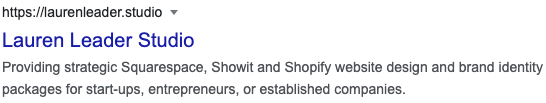
This information (meta data) isn’t automatically generated, though most website building platforms will generate something for you – it just won’t be optimised. You want your meta data to be clear, to the point, and include your main keywords.
For example, if you’re a social media manager, you want your description to say so and what customers you serve.
Make sure you tweak your meta data for every page you create and every blog post.
#5 Keywords are Still Key
It used to be that you could create a page with the same keyword included tens of times, and the page would rank, even if it didn’t really offer the reader any value. Today, search engines are smart, and they will actively punish pages that have keyword stuffed. Now, you don’t need to worry about this too much – if you write a blog post that uses the same keyword repeatedly naturally, don’t go back in and find strange ways to refer to the topic. But equally, if you only need to include your keyword 3-7 times, then you’re hitting the sweet spot.
What is thought to be the right keyword density for blog posts and other pages changes often, but industry experts recommend around 1% keyword density, so no more than 1 keyword for every 100 words. This doesn’t have to be your main keyword either, it can be secondary keywords.
For example, if you’re writing a page for your local business, and your main keyword is “advertising agency in surrey”, you may use other secondary keywords such as “ad agency” and “Staines” to support that main key phrase. Often, if you repeat the main keyword frequently your text will read unnaturally, so keep readability in mind as visitor experience is key.
#6 Include at Least 1 Internal and External Link on Your Blog Pages
To optimise your blog posts, you should aim to have at least one internal and one external link in each post. An internal link is a link to another page on your website, and an external link is a link that takes you to another site. If you need more in your post to make it valuable that’s not a problem – you really can’t go overboard here unless it makes your post unreadable or takes people to other resources rather than staying on your site.
When you configure your external links, make them open the link in a new window so it doesn’t take visitors away from your site completely.
#7 Use Content Hierarchy
The different numbered headings on your site won’t just dictate how your text looks on the page, it also tells the search engine bots what’s most important what content is the title of a new section, and what’s not. With Google looking to take more snippets to present in search engine results, it’s more important than ever to use heading tags appropriately. Your H1 is usually the page title tag and you should only use one H1 tag, though you can use more of other header tags and nest them beneath higher tags – H2–H6.
#8 Create a Google My Business Page & Use Google Search Console
Google isn’t trying to work against you – in fact, if your content is helpful and what your ideal customer is looking for, then it will actively help you, but you need to take advantage of its tools and use the SEO tips we’ve discussed here to help Google bots find your site and start showing it to searchers. Two tools you should be taking advantage of is Google My Business and Google Search Console.
Google My Business is the listing you see when you search for local services. For example, if you search for “clothes shops near me”, you’ll see a map (called the map pack) with various Google My Business accounts on the map, showing you local clothes stores or anything that meets that search criteria. While Google My Business is essential for local businesses, even businesses that don’t have a storefront can benefit. It helps give you a greater online presence, increasing your SEO, and gives your business more authority in the eyes of your customers.
The Google Search Console is a tool that allows you to check if your site is properly indexed, and you can maintain and troubleshoot your website’s presence within Google’s search results. Make sure you set this up and submit a sitemap so google properly indexes your entire site.
There are many plugins you can add to your site to make optimising your site easier, depending on which website platform you’re using, but if you can get these basics down and check in on major factors (such as site speed) from time to time, you’ll dramatically improve your chances of being found via search engines. If you’ve finished this article thinking, “… so I need a blog?” Make sure you go on to read Does My Website Need a Blog? next!
