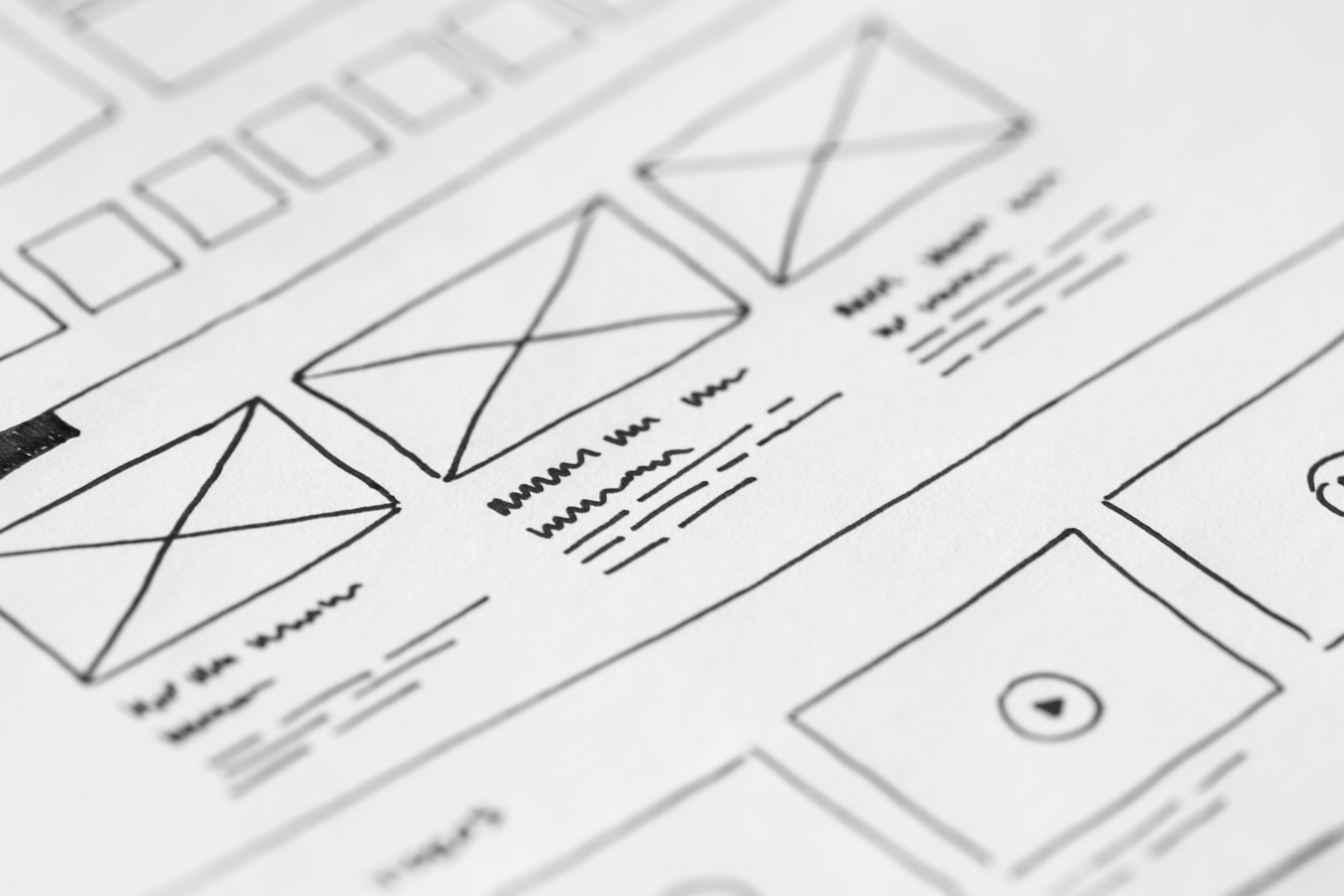You aren’t short for choice when it comes to website-building platforms; just a quick search will give you a long list to check out. With Squarespace, Wix, WordPress, Shopify, Webflow, and Showit all vying for your attention, researching which is the right one for your business can make you feel like you’ve stalled before you’ve even started.
Whether you’ve narrowed your choice down to Showit or Wix, or are simply starting your research, you’re in the right place. As a web designer, I’ve used a lot of different platforms over the years and now know which are not only easiest for me to use, but for my clients, too.
Today, I’ll compare Showit and Wix so you can decide which is best for your business.
Showit vs Wix: Overview and Similarities
First, let’s get an overview of the platforms. Showit and Wix are both visual website builders, meaning you can see what the website will look like as you edit it. Most website builders are this way now, but some (looking at you, WordPress) still aren’t without additional plugins. One huge selling point of both platforms is they have “separate” design areas for your desktop and mobile versions of your site, so you can customise the user experience for mobile users. They both take your desktop design and convert it to a mobile one, and then you can customise it from there.
Showit vs Wix: Templates
Both Showit and Wix have a lot of template options, but you’ll see some clear differences when you start browsing. Showit templates are all made by designers and are largely geared towards photographers and other visual artists, and there’s only (currently) a small selection of free templates.
Wix has a much broader range of free templates to work from, so you have more choice, but the designs just aren’t as good as the Showit templates. A lot of the Wix templates look quite outdated, which isn’t the case with Showit templates.
If you’re thinking of using a premium template, you’ll have a lot more choice. Premium templates by designers for Wix are more affordable, but they generally lack the high-quality and unique look of Showit templates.
Another point worth making here is the customisation of blog posts – you can often tell if a website was made on Wix by looking at its blog posts because they all (generally) look the same! That’s not the case with Showit; because Showit uses WordPress for blogging, Showit Templates have unique blog post templates too.
Showit vs Wix: Ease-of-Use
There’s no denying that both of these platforms are easy to use, but they do offer two different experiences. While Wix is probably the faster of the two to pick up, it’s more difficult to truly customise. For example, if you bought a premium theme and later decided to overhaul your website, you’d find it difficult to do so without buying a new template.
That’s not the case for Showit. Showit has a bit of a steeper learning curve but once you’ve got the hang of it (it will only take you a few hours or so), you can do anything with it with just a few clicks. Anyone familiar with Adobe software will pick it up even faster because the interface is so similar.
Showit vs Wix: SEO
There’s no point having a website if no one can find it, right? That’s why SEO is so important, and this point is definitely one where the two platforms differ. Wix has limited options when it comes to their backend SEO options compared to Showit which will make it more difficult for your website to be found in Google searches. Showit allows you to add SEO to every page’s metadata and, because Showit uses WordPress for blogging, you can optimise every blog post’s SEO there, too.
Showit vs Wix: E-Commerce
If your sole goal with your website is to create a store, you should first consider Shopify. Shopify is the best platform for most online stores.
That said, both Wix and Showit offer e-commerce options, so choosing either platform won’t prevent you from integrating a quality store with your website. Wix has a built-in e-commerce option, while Showit integrates with other platforms like Shopify, Kajabi, and Thrivecart.
Since Showit can integrate with such powerful platforms, it’s the winner here for me.
Showit vs Wix: Cost
Wix and Showit have similar costs and both are extremely affordable. Wix has a couple of cheaper plans but when you compare what you get with each, both are going to cost you around £20 a month, including your hosting. You’ll also need to buy your domain if you haven’t already – you can do this through Wix directly, but not Showit. Generally, you’ll find it cheaper to buy it through a site like Go Daddy or Google Domains and you’ll also have the safety of not tying your domain to a single platform.
Showit vs Wix: Support
There’s a clear winner when it comes to customer support, and that’s Showit. Yes, you can get support from the Wix team when you need it, but it’s often more vague, less personal, and less timely than Showit’s support.
Showit’s team goes above and beyond to solve your problems and you’ll be talking to a real expert on the platform – I’ve never heard anyone have anything less than glowing about the Showit team. Showit also has plenty of informative posts that will guide you through becoming an expert in Showit yourself for when you need a little guidance rather than hands-on help.
Showit vs Wix: Which is Right for My Business?
If you’re just trying to get a website up as quickly as possible and the design isn’t all that important to you, Wix is a good choice. It’s easy to use from the moment you pick it up, you rarely need to reach out to support, and you can have a very simple website up and running in just a few hours if you have your content ready to go.
But if branding and design are important to you, and you want full creative freedom with your website, you seriously cannot do better than Showit. While it may take a little longer to get the hang of, once you do you have unbridled freedom to change things and make your website look exactly like it does in your mind’s eye.
No other website builder offers this level of freedom and creativity – it strips away all the frustrations and limitations and allows you to simply create. This is not just a joy for designers but for business owners, too. Both platforms allow you to get started for free, so if you’re still not sure, give them both a try and see which you like best!